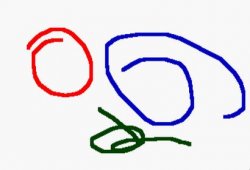Another maybe dumb question:
Does anyone notice some corrupted pixels (2-3) at the bottom right part of a the picture when:
- convert a .tga to .bin with BGcon using DHUFF compression
- load the compressed .bin to RAM with Gfs_Load
- decompress it with Dehuff()
- then copy the data to VRAM
?
Here are 2 pictures: before (original) and after (rendered with SSF emu and captured with the PrintScreen key):
http://madroms.free.fr/white.png
http://madroms.free.fr/whiteSSF.png
It could be an emulator issue (I can't test it on yabause as it doesn't load the picture correctly or on a real saturn right now), or it could be a pb with Bgcon or Dehuff.
I also notice this problem on the LAVA picture of Rockin'B in the SaturnGameTutorial sample (when lanched in SSF).
This problem is not a MAJOR problem but you notice it when your picture has a white background, as you got some black pixels at the bottom right part.
Does anyone has a clue ?
Does anyone notice some corrupted pixels (2-3) at the bottom right part of a the picture when:
- convert a .tga to .bin with BGcon using DHUFF compression
- load the compressed .bin to RAM with Gfs_Load
- decompress it with Dehuff()
- then copy the data to VRAM
?
Here are 2 pictures: before (original) and after (rendered with SSF emu and captured with the PrintScreen key):
http://madroms.free.fr/white.png
http://madroms.free.fr/whiteSSF.png
It could be an emulator issue (I can't test it on yabause as it doesn't load the picture correctly or on a real saturn right now), or it could be a pb with Bgcon or Dehuff.
I also notice this problem on the LAVA picture of Rockin'B in the SaturnGameTutorial sample (when lanched in SSF).
This problem is not a MAJOR problem but you notice it when your picture has a white background, as you got some black pixels at the bottom right part.
Does anyone has a clue ?